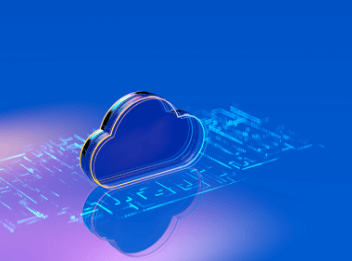The bring-your-own-device (BYOD) trend has risen recently as more employees use their smartphones, laptops, and tablets for work. As more and more employees bring their devices to work, the risk of a data breach increases. BYOD security is essential to protect your business.
While the convenience and productivity benefits of BYOD are undeniable, the security risks are also significant.
Here are some tips to reduce the risk of a BYOD security breach:
Require Strong Passwords
Make sure that employees are using strong passwords on their devices. Strong passwords should be at least eight characters long and include a mix of uppercase and lowercase letters, numbers, and special characters. While passwords are still the least secure form of authentication, they are still the most commonly used. So making sure they’re as complex as possible can help reduce the risk of a breach.
Require Two-Factor Authentication
One way to reduce the risk of a data breach is to require two-factor authentication for all devices that access your business network. Two-factor authentication adds an extra layer of security by requiring the user to enter a code sent to their mobile device to log in. This makes it more difficult for hackers to gain access to your network.
Encrypt All Data
Where possible, encrypt all data on devices used for work. This includes both business and personal data. Encryption makes it more difficult for unauthorized individuals to access data if a device is lost or stolen. Without encryption, data may be compromised, and your business could be held liable in the event of a breach.
Place Restrictions On What Data Can Be Accessed From Personal Devices
One way to reduce the risk of a BYOD security breach is to restrict what data can be accessed from personal devices. For example, you may want to limit access to sensitive data such as customer financial information or health records. By restricting access to this data, you can help to reduce the chances of it being leaked or stolen in the event of a breach.
Educate Employees On BYOD Security Risks And Best Practices
Ensure your employees know the risks of using their own devices for work. Educate them on best practices, such as using a secure VPN and not sharing work passwords with personal accounts.
Knowledgeable employees are your best defence against a BYOD security breach. Utilizing easy-to-follow training can help educate your employees on best practices while making the process enjoyable.
Use a Remote Wipe Feature
Most smartphones and laptops have a remote wipe feature that allows you to erase all data from a lost or stolen device. This valuable security tool can help limit the damage caused by a lost or stolen device.
This is a huge advantage over paper records, which can be easily stolen and difficult to track. But it’s important to remember that a remote wipe will only work if the device is connected to the internet, so it’s not a perfect solution.
Use A Secure VPN
A secure VPN will encrypt data sent and received on employee devices. This is important for protecting sensitive data, such as customer information and financial data. A VPN will also help to prevent data breaches caused by malicious actors.
Local computer networks are often unsecured, which makes them easy targets for attackers. However, businesses can secure their data and prevent unauthorized access by using a VPN.
Use Mobile Device Management Software (MDM)
Mobile device management software (MDM) can help secure and manage employee devices. It can be used to enforce your BYOD policy and remotely wipe data from lost or stolen devices. Network management and monitoring are other benefits of using MDM.
Have A BYOD Policy In Place
Ensure you have a BYOD policy outlining how employee devices can be used for work. This policy should address security concerns and outline the consequences of violating the policy.
Having a policy in place can help reduce the risk of a BYOD security breach. And by constantly reviewing and updating the policy, you can ensure it stays up-to-date with the latest security threats.
Stay On the Offensive
The best way to reduce the risk of a data breach is to prevent it from happening in the first place. By implementing the tips listed above, you can make it more difficult for hackers to gain access to your network.
Stay on the offensive with the prevention, and you’ll be in a much better position to avoid a BYOD security breach. BYOD security is essential to protect your business from data breaches.
Need a cost-effective way of getting the IT service your business deserves? Then you need PartnerIT. Reach us via our contact form or call us at 519-772-2525 (Kitchener) or 519-672-0900 (London).